- Edit
- Convert
- Split
- Compress
- Merge
- Support
- Sign In
-
Support
Help Center Contact Us -
My Account
Dashboard My Account Billing History Sign Out
Turn Your PNG Images to a High-Quality PDF in Seconds
Only JPG (< 100 MB) allowed
 Loading…
Loading…
Convert your JPG images into professional, high-quality PDFs. Whether you need to compile multiple images into a single document or convert individual photos into PDFs, our tool ensures your files are as clear as the original photos.
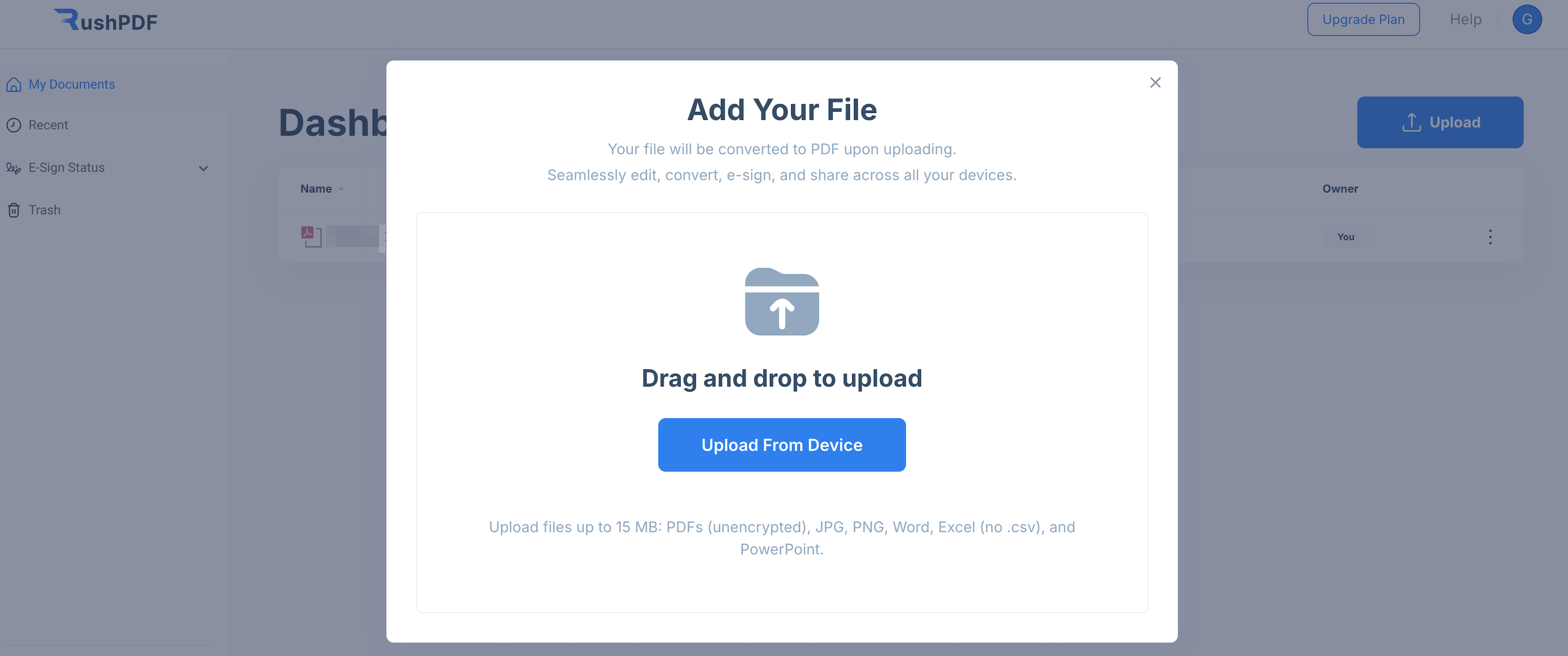
Drag and drop your PNG images into the converter or click the “Upload” button to select them from your device. You can upload multiple images for batch processing.
Arrange the images in the correct order if you’re creating a multi-page PDF. This is perfect for combining several PNG files into a single document.
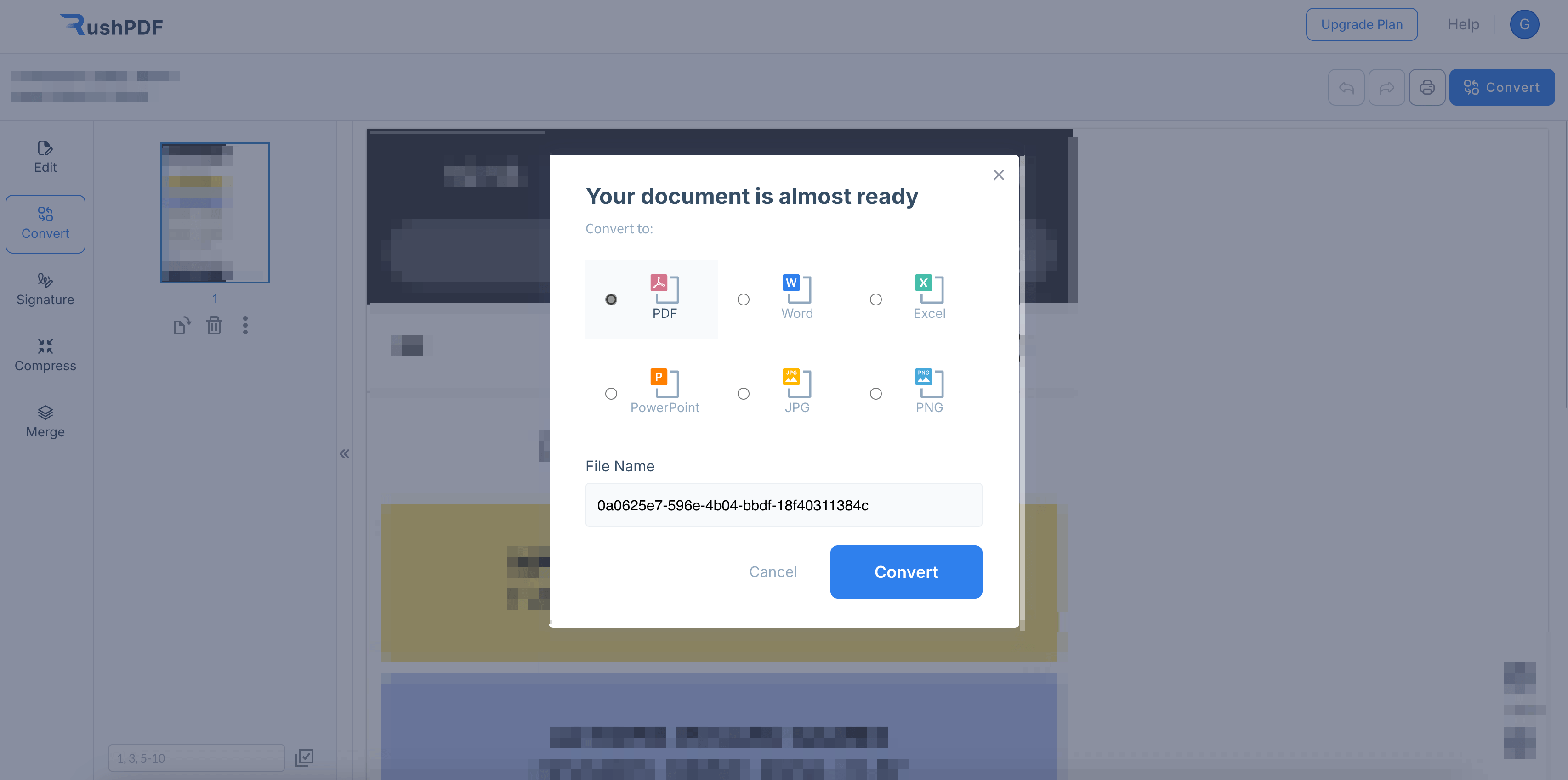
Once your files are arranged, click “Convert.” Our tool quickly converts your PNGs into a single, high-quality PDF file while maintaining the clarity of each image.
After conversion, download your newly created PDF file. It’s ready to be used, shared, or printed right away.
Convert your PNG files into PDFs directly from your browser—no downloads or installations required. RushPDF works seamlessly on any device and platform.
Beyond conversion, our powerful editor lets you edit your PDFs: modify text, redact sensitive information, add objects, and more—all in one streamlined tool.
Your privacy is our priority. All files you upload are protected after conversion and never shared, ensuring your data remains safe and secure.
 Languages
Languages  English
English  Spanish
Spanish  German
German  Italian
Italian