- Edit
- Convert
- Split
- Compress
- Merge
- Support
- Sign In
-
Support
Help Center Contact Us -
My Account
Dashboard My Account Billing History Sign Out
Reduce PDF File Size in Seconds
Only PDF, JPG, PNG, Word, Excel (Excluding CSV) & PowerPoint (< 90 MB) allowed
 Loading…
Loading…
Easily compress PDFs without sacrificing quality. Upload your file and reduce its size in seconds with RushPDF’s free and fast PDF compressor.
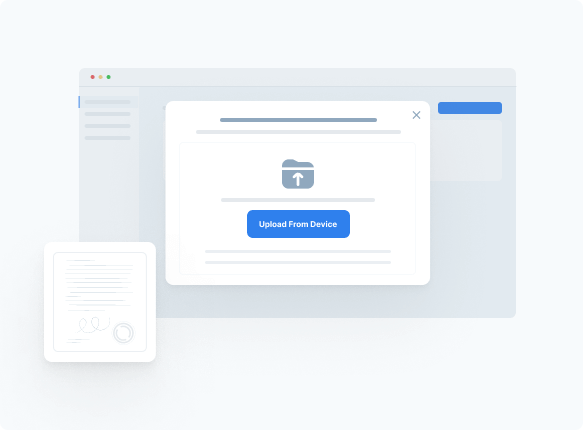
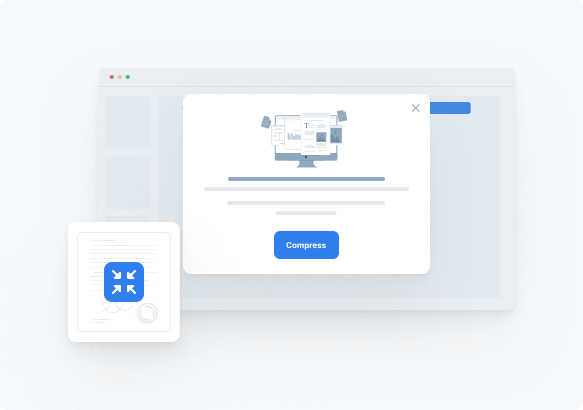
Our user-friendly interface allows you to reduce PDF file sizes in just a few clicks, ensuring a quick and easy experience. Enjoy high-quality results without compromising your document’s integrity.
Compress PDFs on the go with RushPDF! Our tool allows you to manage your documents from any device, making it easy to compress PDFs or convert them to Word anytime, anywhere.
Your documents are safe with RushPDF. Our robust security measures protect your PDFs from unauthorized access, giving you peace of mind throughout the compression process.
 Languages
Languages  English
English  Spanish
Spanish  German
German  Italian
Italian