- Edit
- Convert
- Split
- Compress
- Merge
- Support
- Sign In
-
Support
Help Center Contact Us -
My Account
Dashboard My Account Billing History Sign Out
Organize, Arrange, and Reorder PDF Pages Easily
Only PDF, JPG, PNG, Word, Excel (Excluding CSV) & PowerPoint (< 100 MB) allowed
 Loading…
Loading…
Seamlessly organize, rearrange, rotate, or delete pages from your PDF files in just a few clicks. Follow these simple steps to keep your documents in perfect order, whether you’re on your desktop or working on the go.
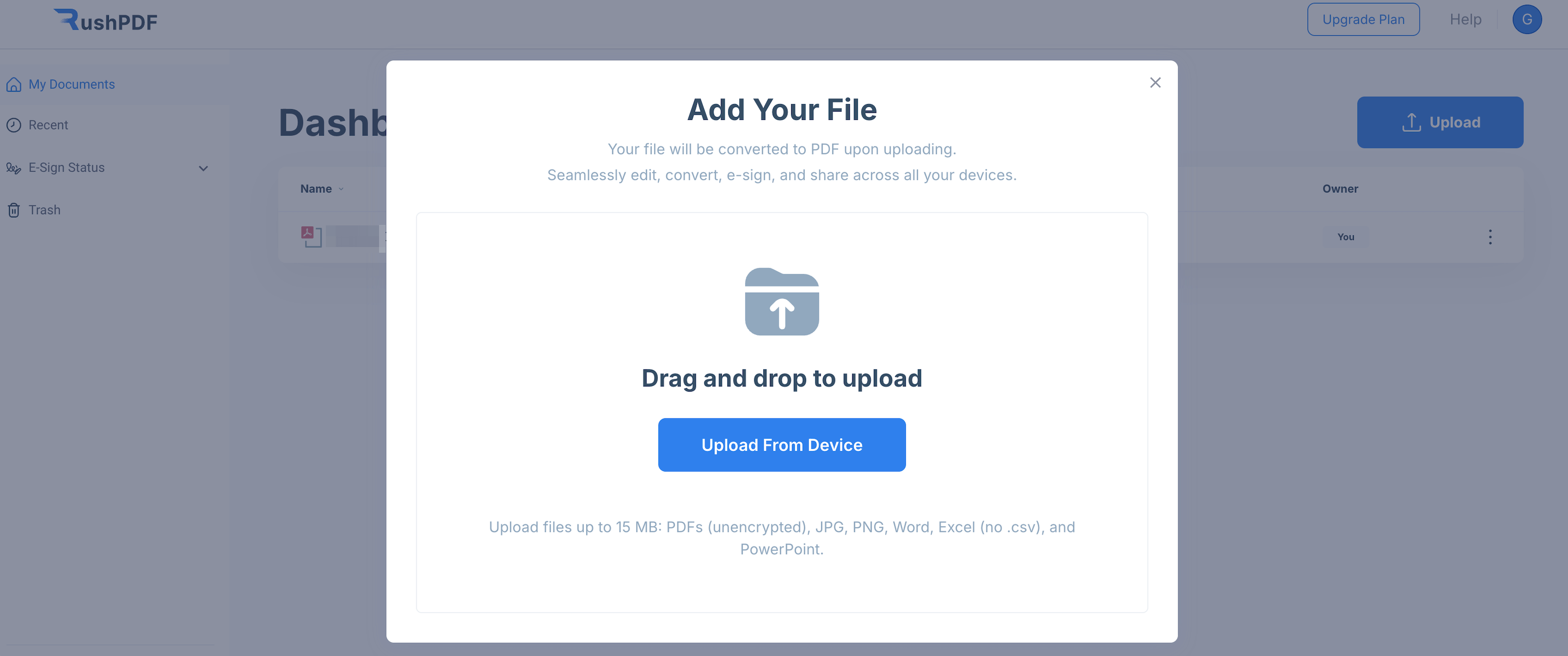
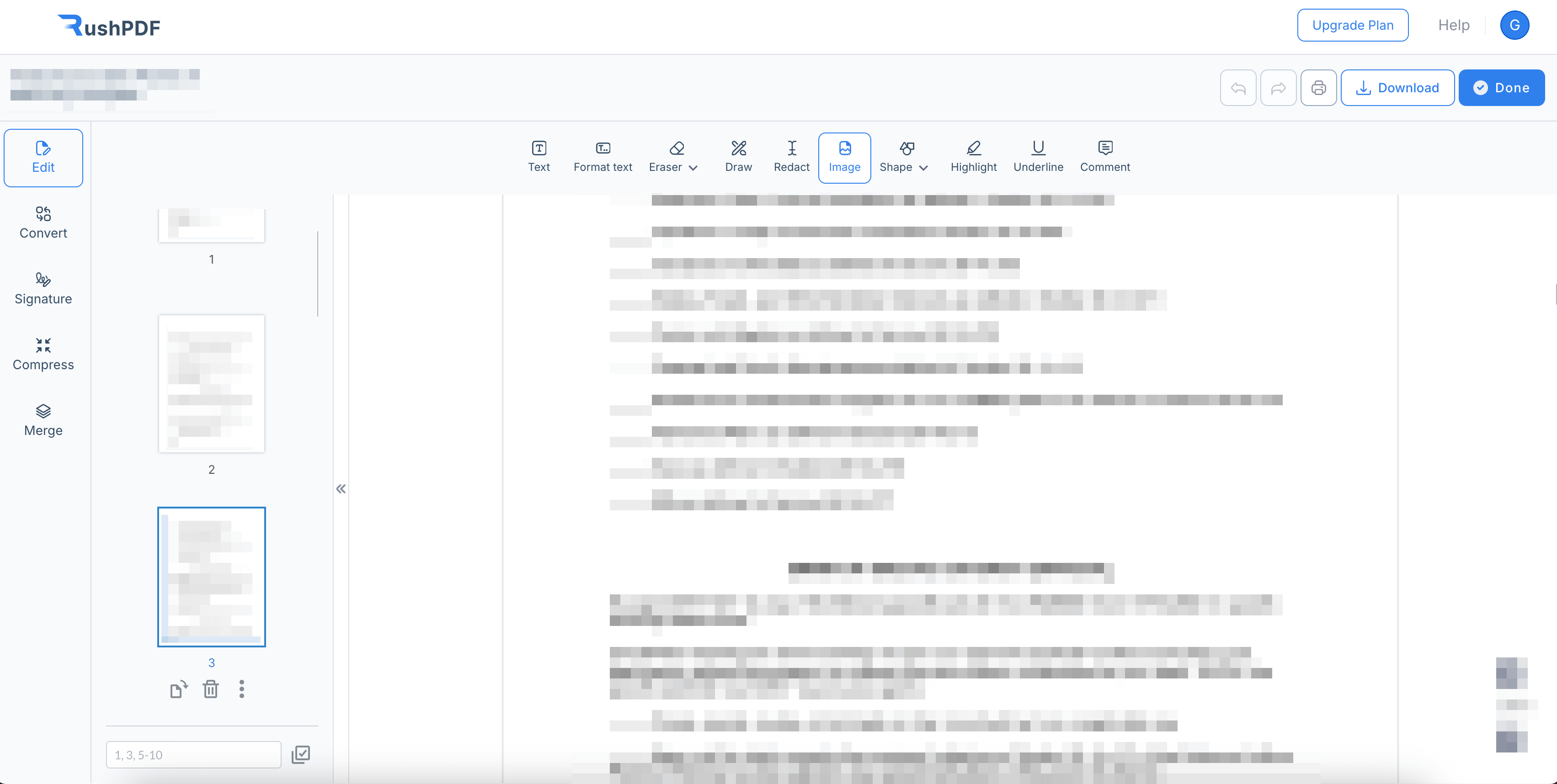
Manage your PDF pages with ease—rearrange, rotate, or delete pages without compromising the original layout, images, or content quality. RushPDF makes organizing your documents smooth and stress-free, maintaining the integrity of your files.
Whether you’re on a desktop, tablet, or smartphone, RushPDF works seamlessly across all devices. Enjoy the flexibility to organize and edit your PDFs anytime, anywhere, without worrying about compatibility issues.
Your privacy and security are our top priorities. With cutting-edge technology, RushPDF protects your files from unauthorized access, ensuring your documents remain safe during any editing or organizing process.
 Languages
Languages  English
English  Spanish
Spanish  German
German  Italian
Italian