- Edit
- Convert
- Split
- Compress
- Merge
- Support
- Sign In
-
Support
Help Center Contact Us -
My Account
Dashboard My Account Billing History Sign Out
Easily Transform Your PDF Documents Into PowerPoint Presentations
Only PDF, JPG, PNG, Word, Excel (Excluding CSV) & PowerPoint (< 100 MB) allowed
 Loading…
Loading…
Need to convert PDF to PowerPoint (PPT)? Our easy-to-use online tool allows you to quickly transform your PDF files into fully editable PowerPoint presentations, all while maintaining the original layout, formatting, and images.
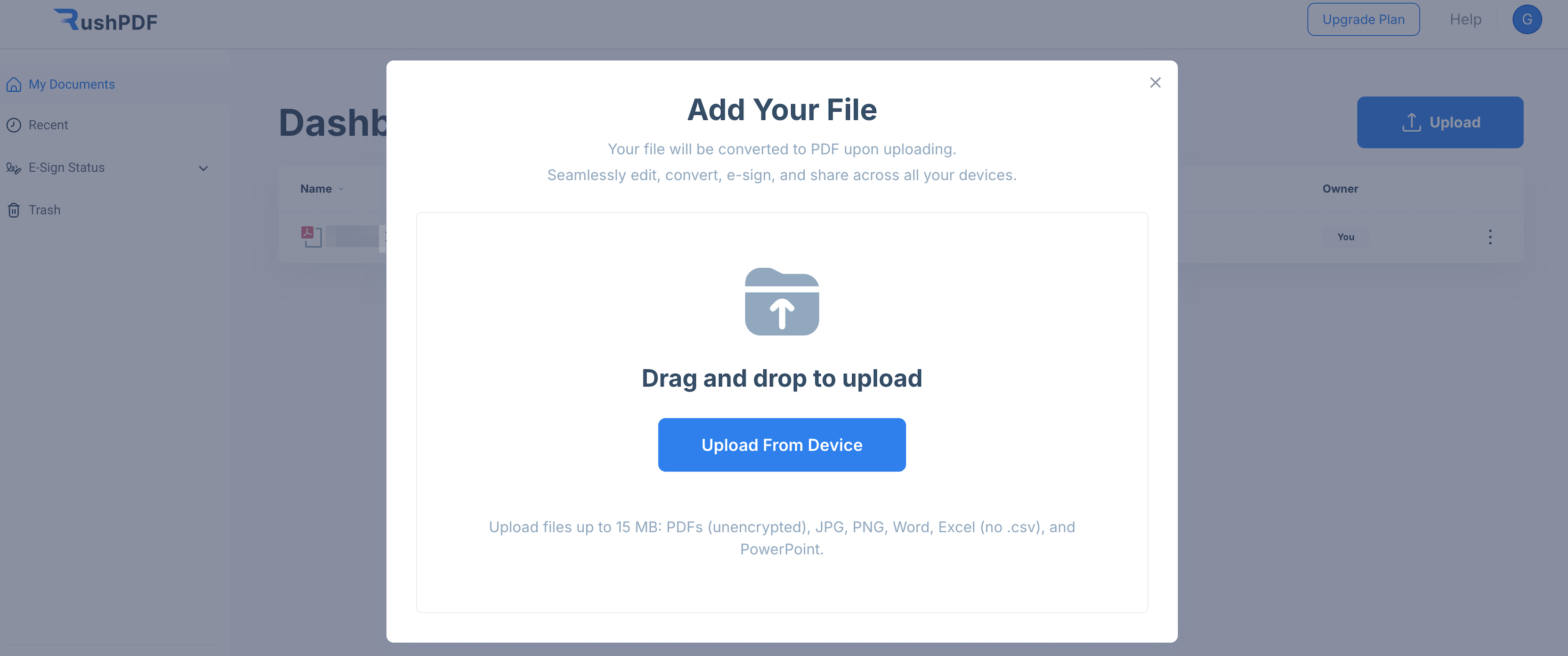
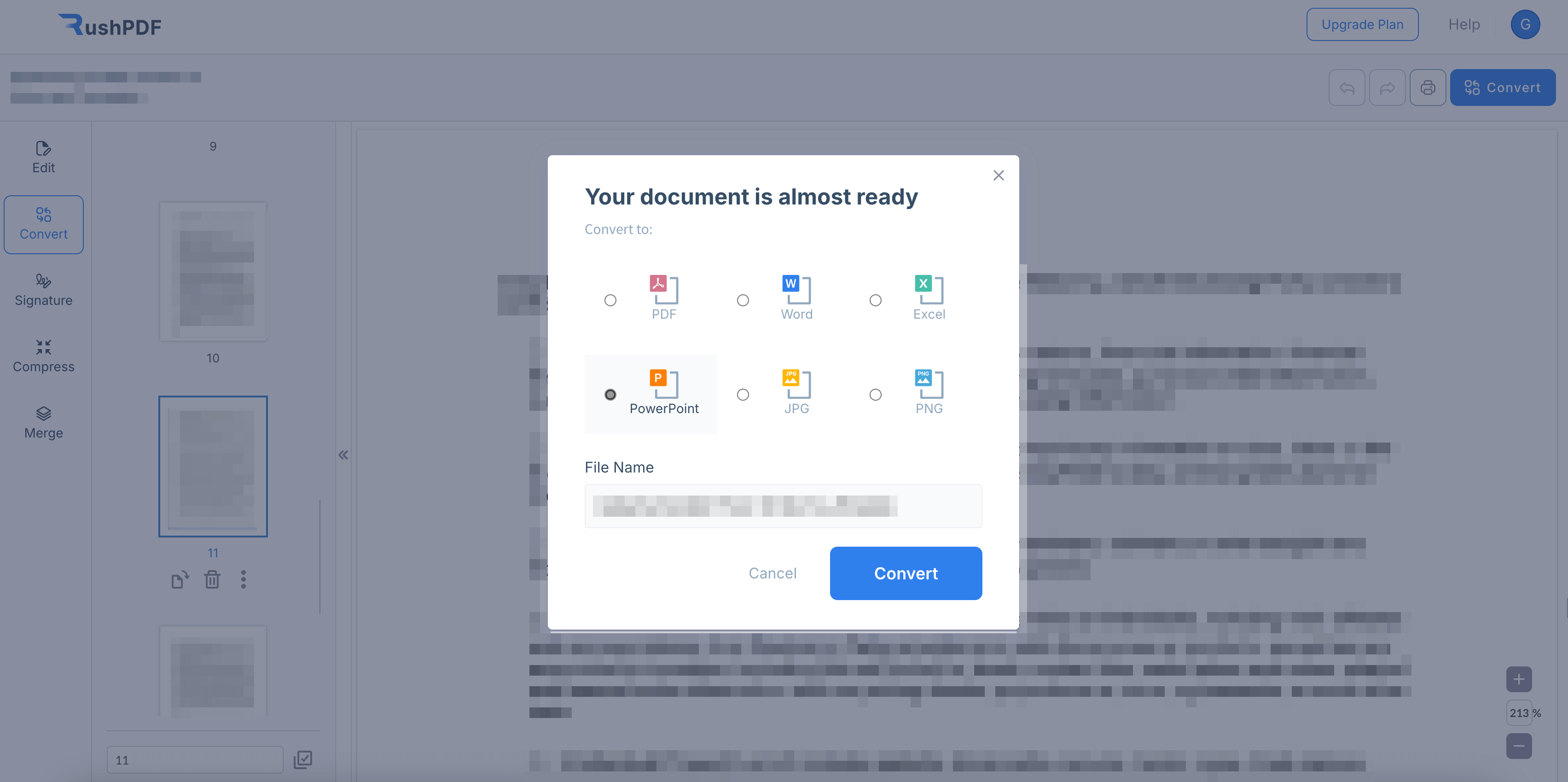
Our platform offers a smooth, intuitive experience for converting PDFs to PowerPoint. Whether you’re a first-time user or a seasoned pro, the interface is designed for quick and hassle-free navigation.
Easily convert PDFs to PPTs from anywhere, anytime, using your mobile device. Our tool is optimized for on-the-go use, ensuring flexibility without compromising functionality.
Your documents are fully protected throughout the conversion process with robust security measures. We ensure that your sensitive files remain private and secure, giving you complete peace of mind.
 Languages
Languages  English
English  Spanish
Spanish  German
German  Italian
Italian