- Edit
- Convert
- Split
- Compress
- Merge
- Support
- Sign In
-
Support
Help Center Contact Us -
My Account
Dashboard My Account Billing History Sign Out
Transform PDFs into Editable Word Documents in Seconds
Only PDF (< 100 MB) allowed
 Loading…
Loading…
Easily transform your PDFs into editable Word files online at no cost. Modify text and images, adjust formatting and layout, fill out and edit PDF forms, and create or edit hyperlinks—all with a user-friendly interface.
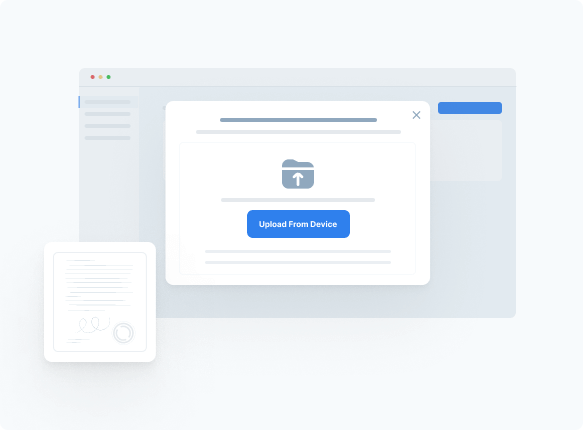
Click the “Upload” button to select your PDF file from your computer, or simply drag and drop the file onto the designated area on the page. Supported formats include standard PDF documents, scanned PDFs, and more.
After uploading, click the “Convert” button and select “Word.” The conversion process will start automatically, transforming your PDF into an editable Word document while preserving the original formatting, images, and layout.
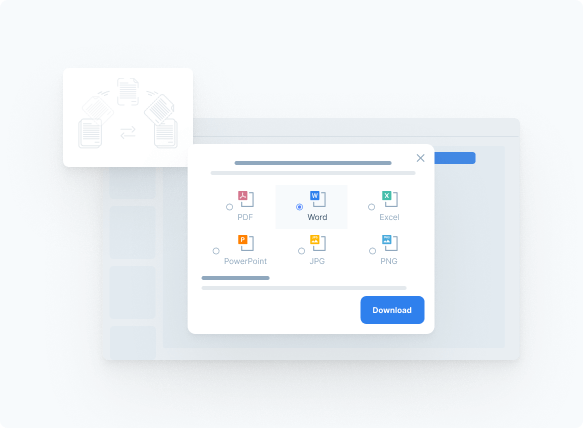
Once the conversion is complete, you will receive a notification. Download your newly created Word document directly to your device, making it ready for editing and sharing.
Open the downloaded Word document to start editing. You can easily modify text, adjust images, change formatting, and create or edit hyperlinks. This makes it perfect for updating reports, resumes, or any other professional documents.
Converting PDFs to Word documents is quick and effortless. With just a few clicks, transform your PDFs into editable Word files using our simple, intuitive interface.
Every detail, from text alignment to images, is preserved for a seamless transition to Word, so your document looks just as professional in its new format.
We prioritize file security to ensure your PDF to Word conversion is truly protected. Your files are secure during the entire process.
 Languages
Languages  English
English  Spanish
Spanish  German
German  Italian
Italian