- Edit
- Convert
- Split
- Compress
- Merge
- Support
- Sign In
-
Support
Help Center Contact Us -
My Account
Dashboard My Account Billing History Sign Out
Convert Your PDFs to PNG Instantly and Hassle-Free
Only PDF (< 90 MB) allowed
 Loading…
Loading…
Our PDF to PNG converter is built to preserve every detail of your file. Whether you need a quick PNG for easy sharing, with transparency for web design, or for professional printing, our tool delivers the highest-quality images.
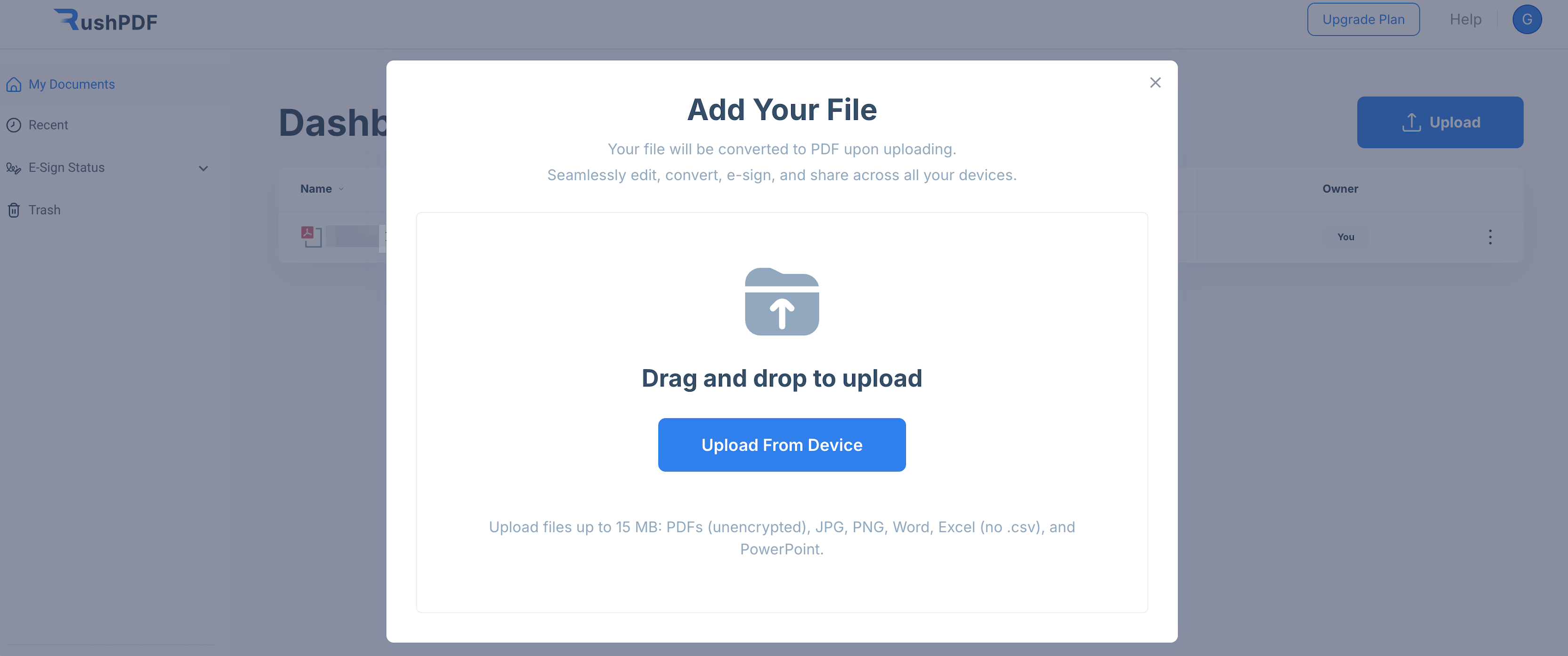
Hit the upload button to pick a PDF from your device, or drag and drop it directly into the converter.
Select PNG as your preferred format for conversion, ensuring high-quality image files of each page.
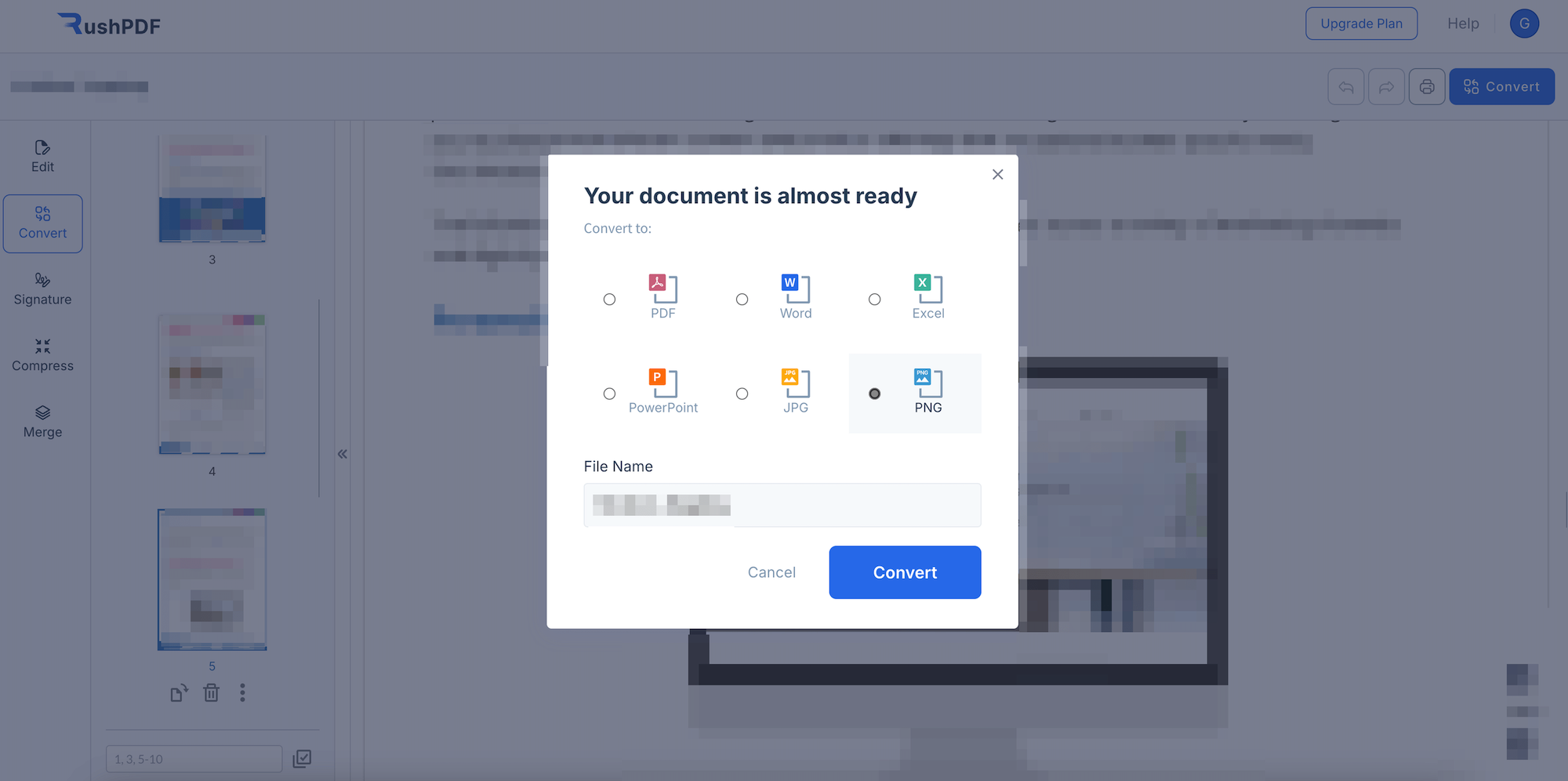
Our tool will swiftly transform your PDF into PNG images with precision and efficiency.
After conversion, download the separate PNG files. Each page will be a distinct image, ready to use as needed.
Our PDF to PNG converter ensures every detail of your PDF—text, graphics, and layouts—is flawlessly rendered in high-quality PNG format, preserving the integrity of your content.
Easily convert your PDFs to PNGs from any device or operating system. All you need is an internet connection—no downloads or installations required.
With an intuitive interface, converting your PDF to PNG is just a few clicks away. Fast, hassle-free, and designed for seamless user experience. Perfect for quick tasks without any unnecessary steps.
 Languages
Languages  English
English  Spanish
Spanish  German
German  Italian
Italian