- Edit
- Convert
- Split
- Compress
- Merge
- Support
- Sign In
-
Support
Help Center Contact Us -
My Account
Dashboard My Account Billing History Sign Out
Turn Your PDFs into Fillable Forms with Ease
Only PDF, JPG, PNG, Word, Excel (Excluding CSV) & PowerPoint (< 100 MB) allowed
 Loading…
Loading…
Easily convert any PDF into an editable, fillable form with a few clicks. Add interactive fields like text boxes while maintaining a professional appearance.
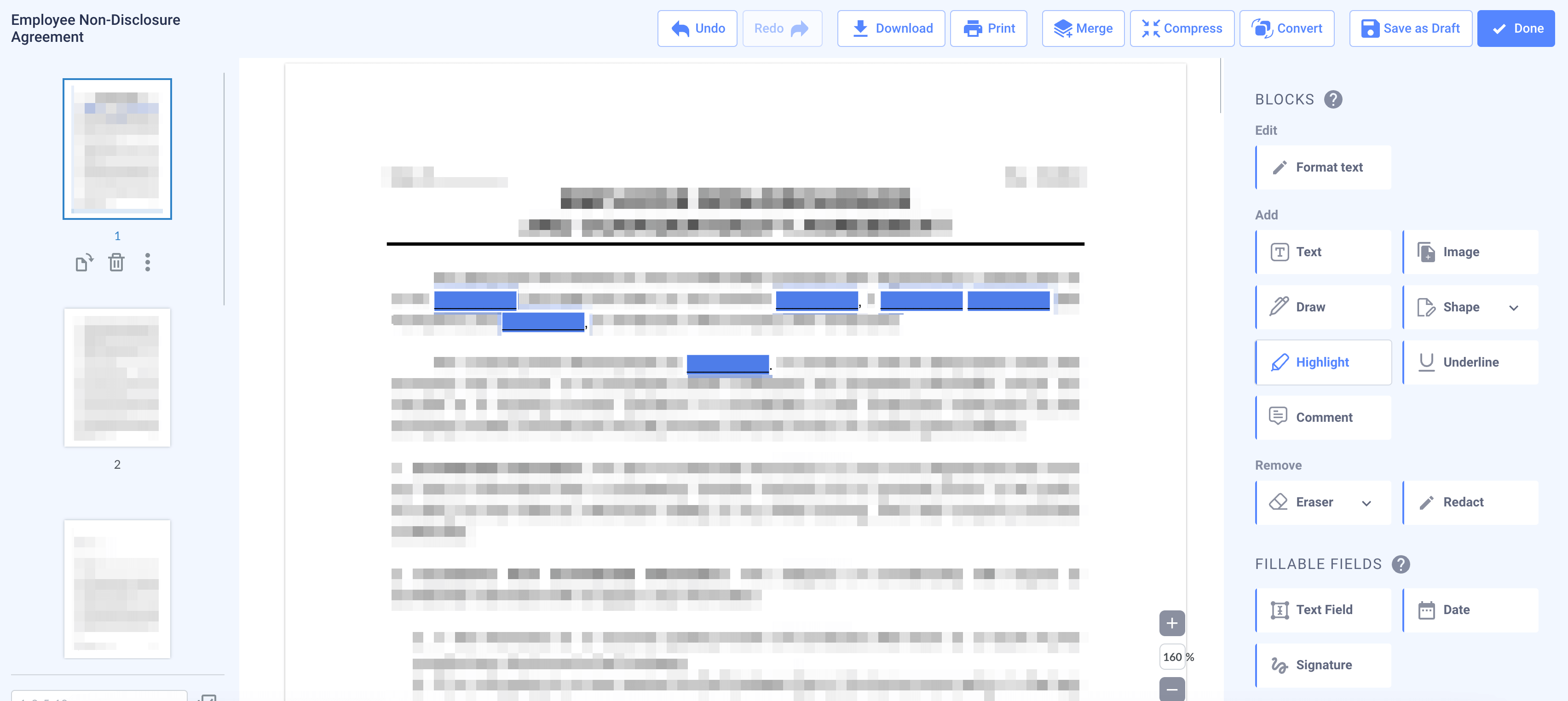
To start, upload your PDF to begin creating a fillable PDF form. You can either drag and drop your document onto our site or click the upload button to choose a file from your device.
Use our tool’s Edit tab to choose the types of fields you want to make fillable. Select from options like text boxes, checkboxes, dropdown menus, or date fields to add interactivity to your PDF.
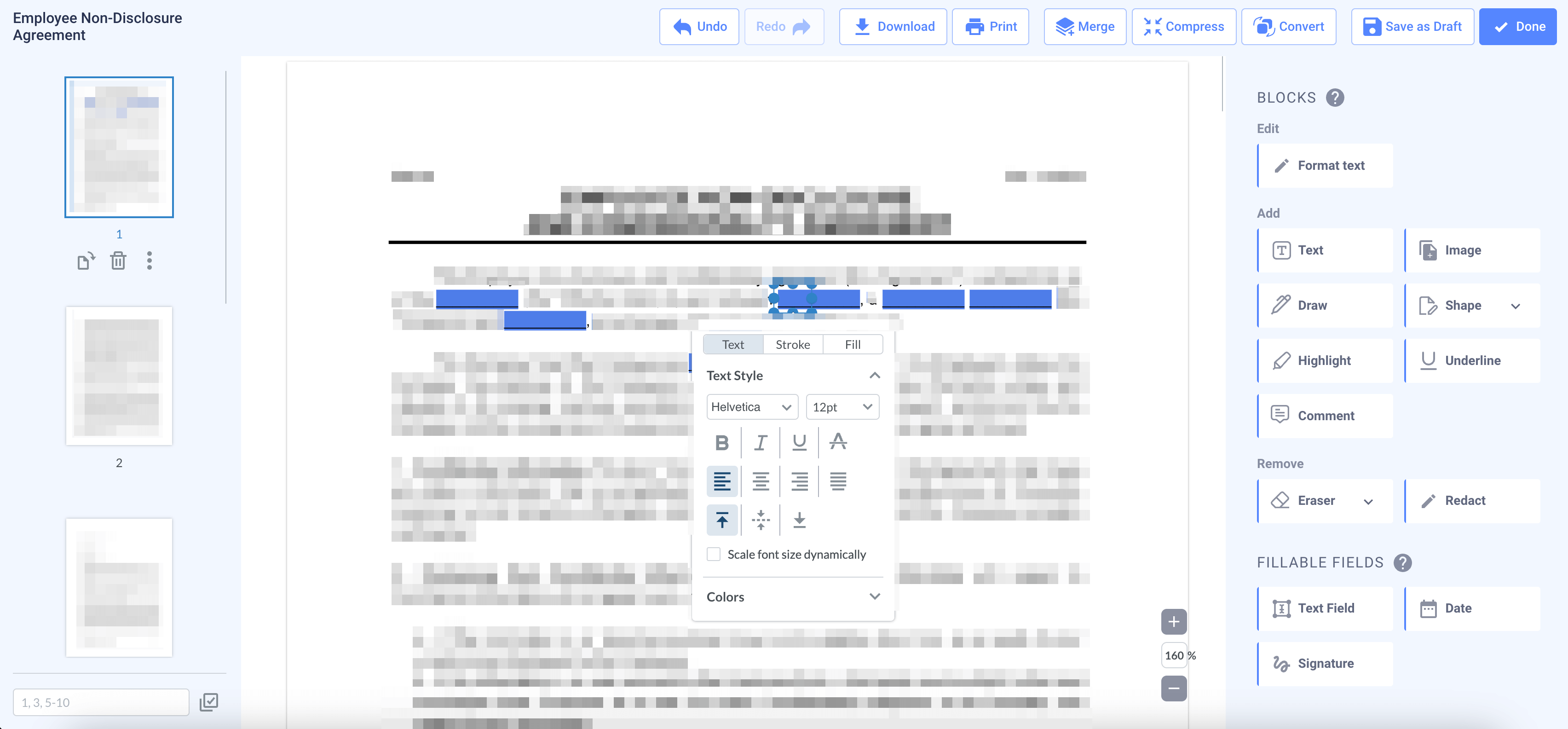
Customize the interaction settings to control how users will fill in your form. Adjust the format, size, and required status of each field to match your document’s needs.
After adding all necessary fillable fields, click Apply Changes to finalize your fillable PDF. Once processed, download the completed form directly to your device.
Easily share your fillable PDF forms via email or generate a secure link for quick access. No need for attachments—just a link to your interactive form!
Effortlessly convert standard PDFs into fillable PDFs with our easy-to-use, secure interface—perfect for all users.
Manage and create fillable PDFs on the go with our mobile-friendly platform—edit and share from any device, anytime, anywhere.
Keep your fillable PDFs secure, ensuring your sensitive information stays protected during every step of the creation process.
 Languages
Languages  English
English  Spanish
Spanish  German
German  Italian
Italian