- Edit
- Convert
- Split
- Compress
- Merge
- Support
- Sign In
-
Support
Help Center Contact Us -
My Account
Dashboard My Account Billing History Sign Out

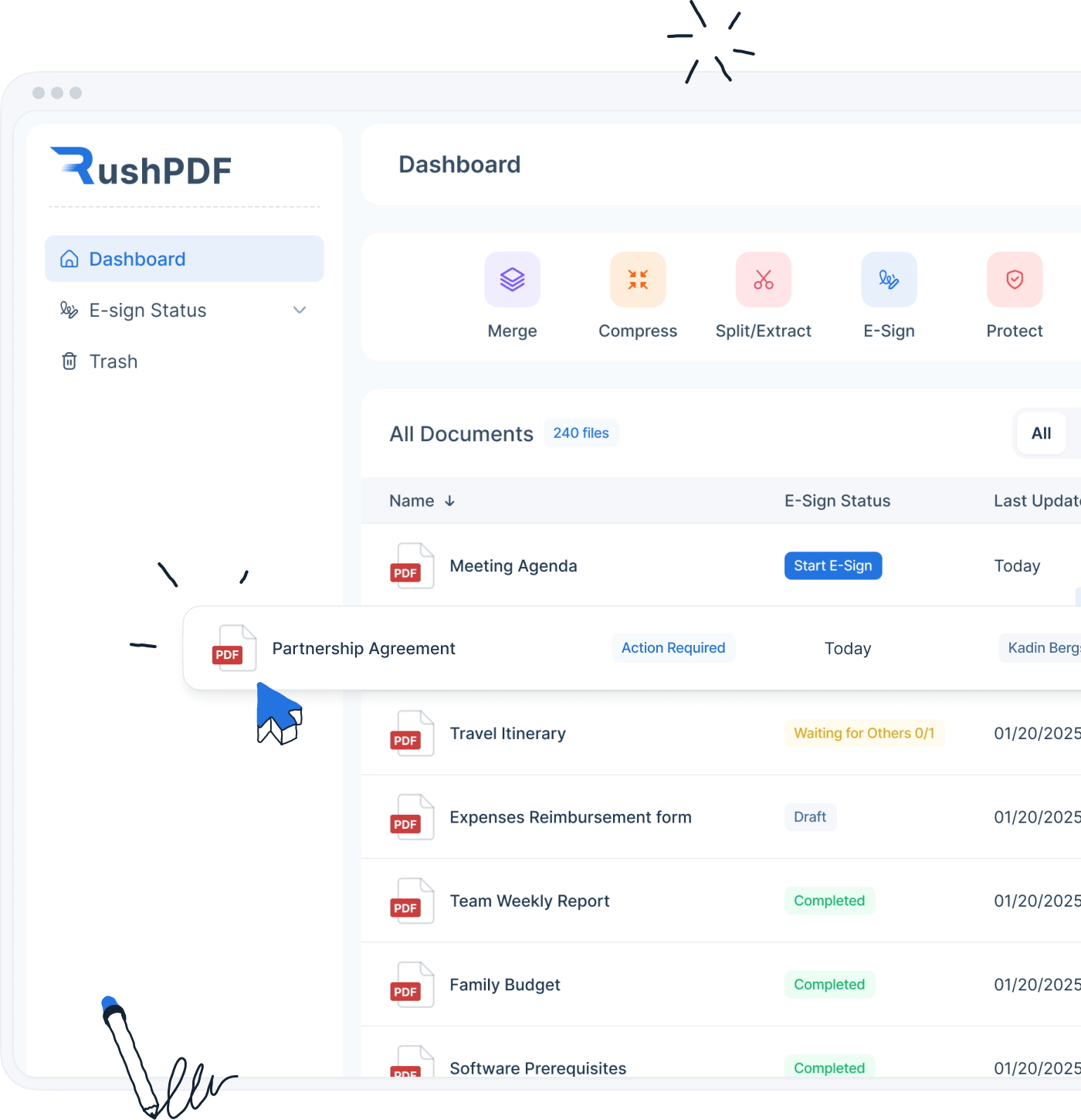
Add or update text, links, images, and shapes directly in your PDF.
Sign documents and fill out forms in your browser. No downloads needed.
Split PDFs by page range or turn each page into a separate document.
Change the page order of any PDF by dragging and dropping in seconds.
Delete single or multiple pages from your PDF and clean up your file.
We use advanced encryption and secure servers to protect your documents and signatures. Your data stays private and isn’t shared or stored longer than necessary.
Yes! RushPDF works right in your browser, so you can edit, sign, or convert PDFs on your computer, tablet, or phone—no downloads required.
You can upload PDFs, Word documents, Excel spreadsheets, PowerPoint files, and image formats like JPG and PNG. RushPDF supports a wide range of file types across editing, converting, signing, and more—no need to convert files before getting started.
Definitely. Reach out through our support chat or contact form—we’re here to help.
Most tools are available without signing up. Creating an account helps you save your work and access your files across devices.
Yes, we offer a free trial so you can explore our tools before subscribing.
 Languages
Languages  English
English  Spanish
Spanish  German
German  Italian
Italian