PDF-Dateigröße in Sekundenschnelle reduzieren
Nur PDF, JPG, PNG, Word, Excel (ausgenommen CSV) & PowerPoint (< 90 MB) erlaubt
 Laden...
Laden...
Einfaches Komprimieren von PDFs ohne Qualitätseinbußen. Laden Sie Ihre Datei hoch und verkleinern Sie sie in Sekunden mit dem kostenlosen und schnellen PDF-Kompressor von RushPDF.
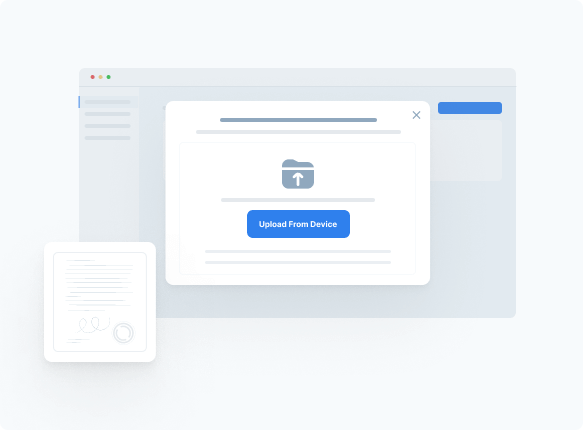
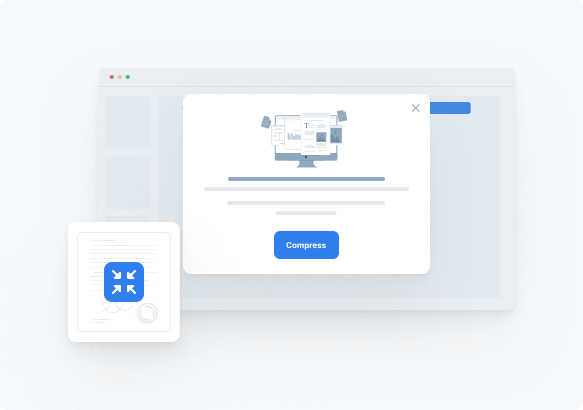
Dank unserer benutzerfreundlichen Oberfläche können Sie die Größe von PDF-Dateien mit nur wenigen Klicks reduzieren und so ein schnelles und einfaches Ergebnis erzielen. Genießen Sie hochwertige Ergebnisse, ohne die Integrität Ihres Dokuments zu gefährden.
Komprimieren Sie PDFs unterwegs mit RushPDF! Mit unserem Tool können Sie Ihre Dokumente von jedem Gerät aus verwalten. So können Sie jederzeit und überall PDFs komprimieren oder in Word konvertieren.
Ihre Dokumente sind bei RushPDF sicher. Unsere robusten Sicherheitsmaßnahmen schützen Ihre PDFs vor unbefugtem Zugriff, so dass Sie sich während des gesamten Komprimierungsprozesses keine Sorgen machen müssen.
 Languages
Languages  English
English  Spanish
Spanish  German
German  Italian
Italian